Amscope software revolutionizes microscopy research with its advanced features, offering scientists a powerful suite of tools to analyze and process images. Dive into the world of cutting-edge technology as we explore the capabilities of Amscope software.
In this article, we will delve into the installation process, user interface, image processing capabilities, data management, and support options provided by Amscope software.
Overview of Amscope Software
Amscope software is a powerful tool designed for microscopy that offers a wide range of features to enhance the user experience and facilitate scientific research.
Features of Amscope Software
- Image Capture: Amscope software allows users to capture high-quality images of microscopic samples for further analysis and documentation.
- Measurement Tools: The software provides accurate measurement tools to quantify various parameters of interest in the samples.
- Image Stitching: Users can seamlessly stitch together multiple images to create a panoramic view of the sample.
- Data Analysis: Amscope software enables users to perform in-depth data analysis on the captured images for detailed insights.
Purpose of Amscope Software in Microscopy
Amscope software serves as a crucial tool in microscopy by providing researchers with the ability to visualize and analyze microscopic samples with precision and efficiency. It allows for detailed examination of samples at a microscopic level, enabling researchers to make informed decisions based on the data obtained.
Benefits of Using Amscope Software for Scientific Research
- Enhanced Visualization: The software enhances the visualization of samples, allowing researchers to observe minute details that may not be visible to the naked eye.
- Precision and Accuracy: Amscope software offers precise measurement tools and analysis capabilities, ensuring accurate results in scientific research.
- Efficiency: By streamlining the imaging and analysis process, the software increases the efficiency of research projects, saving time and resources.
- Data Management: Amscope software facilitates the management and organization of data obtained from microscopy, making it easier for researchers to track and analyze their findings.
Installation and Setup
To begin using Amscope software, you need to install it on your system. Below is a step-by-step guide on how to install the software, along with the system requirements and troubleshooting tips.
Step-by-Step Installation Guide
- Download the Amscope software setup file from the official website.
- Run the setup file and follow the on-screen instructions to install the software.
- Choose the installation directory and complete the installation process.
- Once installed, launch the Amscope software and follow any additional setup instructions.
System Requirements
Before installing Amscope software, ensure that your system meets the following requirements:
| Operating System: | Windows 7/8/10 |
| Processor: | Intel Core i3 or higher |
| RAM: | 4GB or higher |
| Storage: | 500MB of free disk space |
Troubleshooting Tips
- If you encounter any errors during the installation process, try running the setup file as an administrator.
- Make sure you have a stable internet connection to download the software without interruptions.
- If the installation fails, check for any conflicting software that may be causing issues and temporarily disable them.
User Interface and Navigation
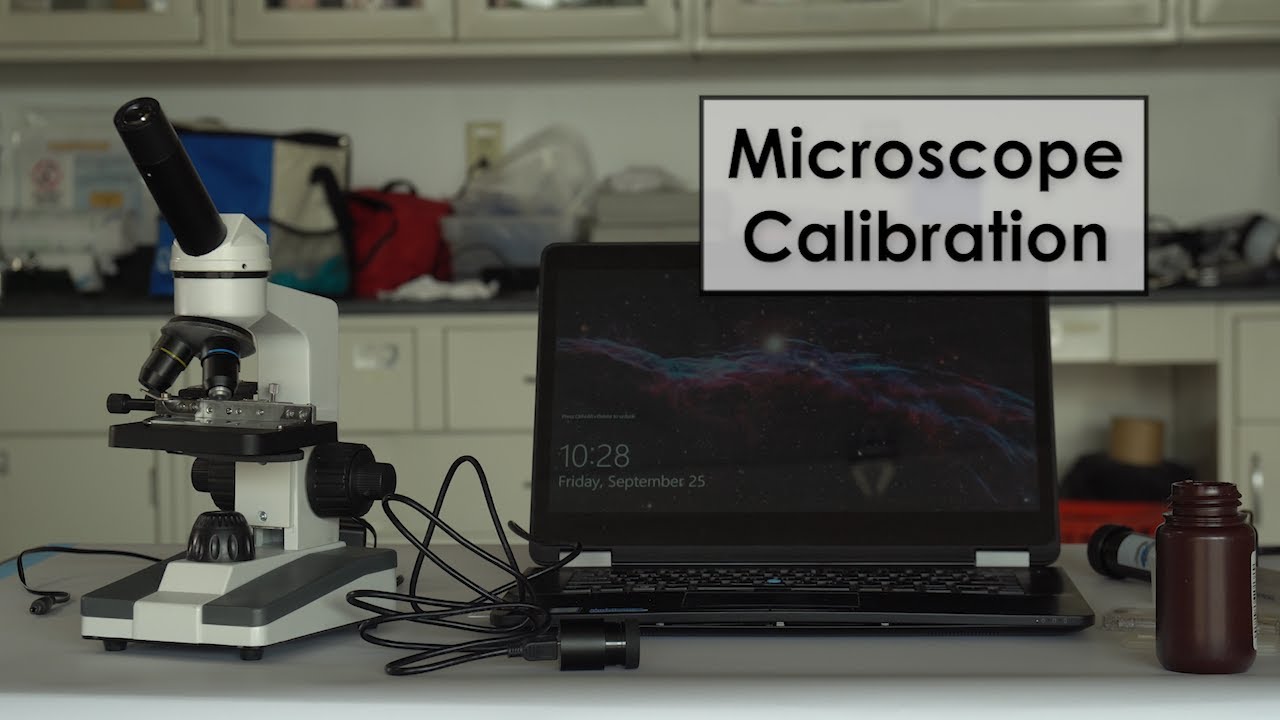
When launching Amscope software, users are greeted with a clean and intuitive user interface designed for ease of use. The layout is organized to provide quick access to essential tools and features required for microscopy analysis.
User Interface Layout
- The main toolbar is located at the top of the screen, offering easy access to commonly used functions such as image capture, measurement tools, and image adjustment settings.
- The image preview window occupies a central position, displaying the live feed from the microscope camera along with captured images for reference.
- On the sides of the preview window, users can find panels for image settings, annotations, and measurement tools, allowing for customization and analysis options.
Navigation Tips
- To navigate through different tools and options, users can simply click on the corresponding icons in the toolbar or panels to activate the desired function.
- For more advanced features, users can explore dropdown menus in the toolbar or right-click on the image preview window to access additional settings and tools.
- Customizing the user interface can enhance usability. Users can rearrange panels, adjust tool placements, and save preferred layouts for quick access to frequently used functions.
Image Processing and Analysis
Image processing plays a crucial role in extracting valuable insights from digital images captured using Amscope software. By utilizing various tools for image analysis and enhancement, researchers can enhance the quality of images and extract relevant information for their work.
Image Processing Capabilities
- Image Filters: Amscope software offers a range of filters such as sharpen, blur, and noise reduction to enhance image clarity and quality.
- Color Adjustment: Researchers can adjust brightness, contrast, and color balance to improve the visual representation of images.
- Measurement Tools: The software provides tools for measuring distances, angles, and areas within images for accurate analysis.
Image Analysis and Enhancement Tools
- ROI Selection: Users can select specific regions of interest (ROI) within an image to focus on particular areas for analysis.
- Annotation: Researchers can annotate images with text, arrows, and shapes to highlight key features or findings.
- Image Stitching: Amscope software enables users to stitch multiple images together to create a panoramic view for comprehensive analysis.
Utilization for Research, Amscope software
- Cell Counting: Researchers can use image analysis tools to count and analyze cells in biological samples for research in fields like pathology and cytology.
- Morphological Analysis: By measuring dimensions and shapes of objects in images, researchers can conduct morphological analysis for various applications such as material science and biology.
- Particle Sizing: The software tools allow researchers to measure and analyze the size distribution of particles in samples, essential for research in pharmaceuticals and environmental sciences.
Data Management and Export: Amscope Software
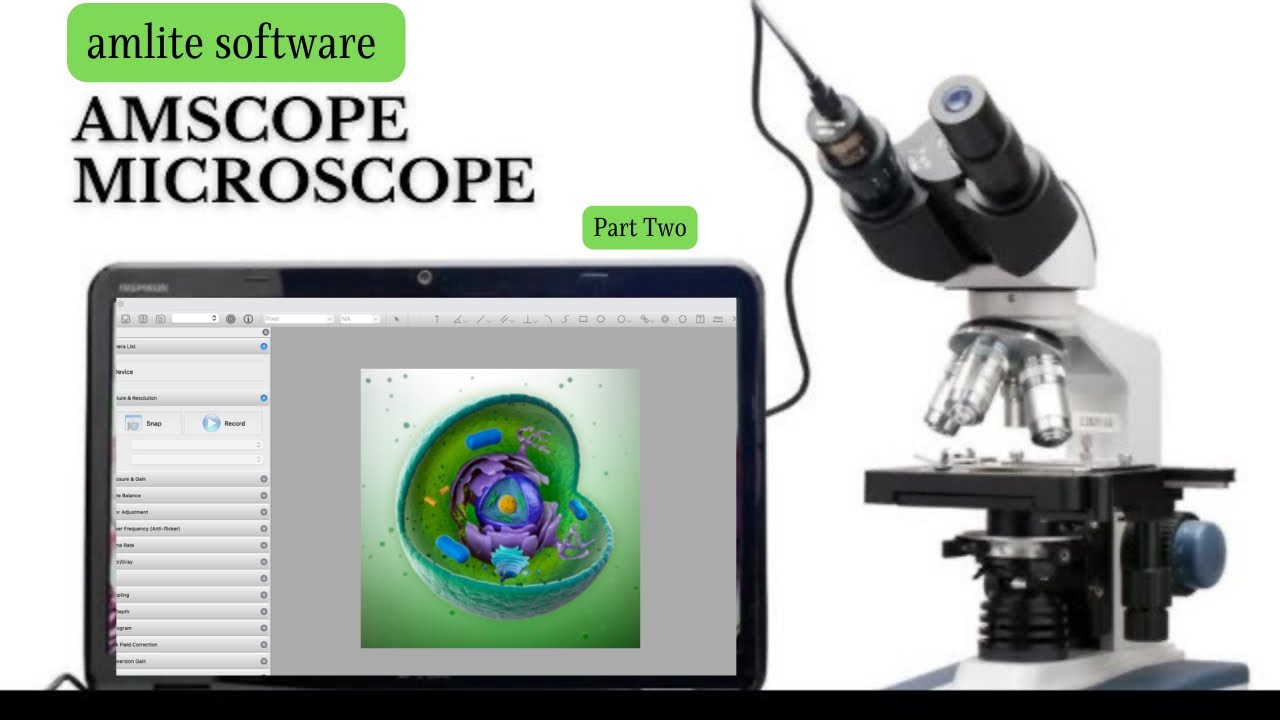
Data management in Amscope software is crucial for organizing and storing your microscopy data efficiently. The software offers various options for exporting data and images to ensure easy access and sharing of your findings. Here, we will explore how Amscope software handles data management and the available export options.
Data Organization and Storage
- Utilize folders and subfolders: Create a systematic folder structure to categorize and store your images and data. This helps in quickly locating specific files when needed.
- Use descriptive file names: Assign clear and descriptive names to your files to easily identify the content without opening them. Include relevant details such as sample name, date, and magnification.
- Tagging and labeling: Take advantage of tagging and labeling features within the software to add s or metadata to your files. This facilitates searching and sorting based on specific criteria.
- Regular backups: Implement a regular backup system to prevent data loss. Store backups on external drives or cloud storage for added security.
Export Options
- Image export: Amscope software allows you to export images in various formats such as JPEG, PNG, or TIFF. Choose the appropriate format based on your intended use or analysis requirements.
- Data export: You can export measurement data, annotations, and other analytical results in CSV or Excel format for further analysis or documentation.
- Export settings: Customize export settings to adjust image resolution, color depth, and compression level for optimal output quality.
Best Practices
- Consistent naming conventions: Establish a naming convention for files and folders to maintain consistency and facilitate efficient data retrieval.
- Document metadata: Record relevant information such as sample details, experimental conditions, and analysis parameters to provide context for the stored data.
- Regular cleanup: Periodically review and organize your data to remove redundant or outdated files, ensuring a clutter-free workspace.
Updates and Support

Updating Amscope software is a crucial aspect to ensure you have access to the latest features and improvements. Here’s a detailed overview of the update process and the various support channels available to assist users.
Updating Amscope Software
Keeping your Amscope software up to date is essential for optimal performance. To update the software, follow these steps:
- Check for Updates: Launch the software and navigate to the settings or preferences section to find the option for software updates.
- Download and Install: If an update is available, follow the on-screen instructions to download and install the latest version of the software.
- Restart the Software: Once the update is complete, restart the software to apply the changes.
Available Support Channels
Users seeking assistance with Amscope software can access support through various channels. Here are the available options:
- Online Help Center: Visit the Amscope website to access the online help center with FAQs, troubleshooting guides, and tutorials.
- Email Support: Reach out to the Amscope support team via email for personalized assistance with software-related issues.
- Community Forums: Join the Amscope user community forums to connect with other users, share experiences, and seek advice on software usage.
Reporting Bugs and Suggesting New Features
Users can contribute to the improvement of Amscope software by reporting bugs or suggesting new features. Here’s how you can do it:
- Bug Reporting: If you encounter any bugs or issues while using the software, report them through the designated bug reporting tool on the Amscope website.
- Feature Requests: Have a feature in mind that could enhance your experience with Amscope software? Submit your suggestions for new features through the dedicated feature request portal.
Final Thoughts
Discover the endless possibilities that Amscope software brings to scientific research, from seamless data management to innovative image analysis tools. Stay ahead of the curve and elevate your microscopy projects with this sophisticated software solution.
