Construction design software has transformed the way projects are planned and executed, offering a glimpse into the future of the industry.
From streamlining processes to enhancing collaboration, this software plays a pivotal role in modern construction practices.
Overview of Construction Design Software
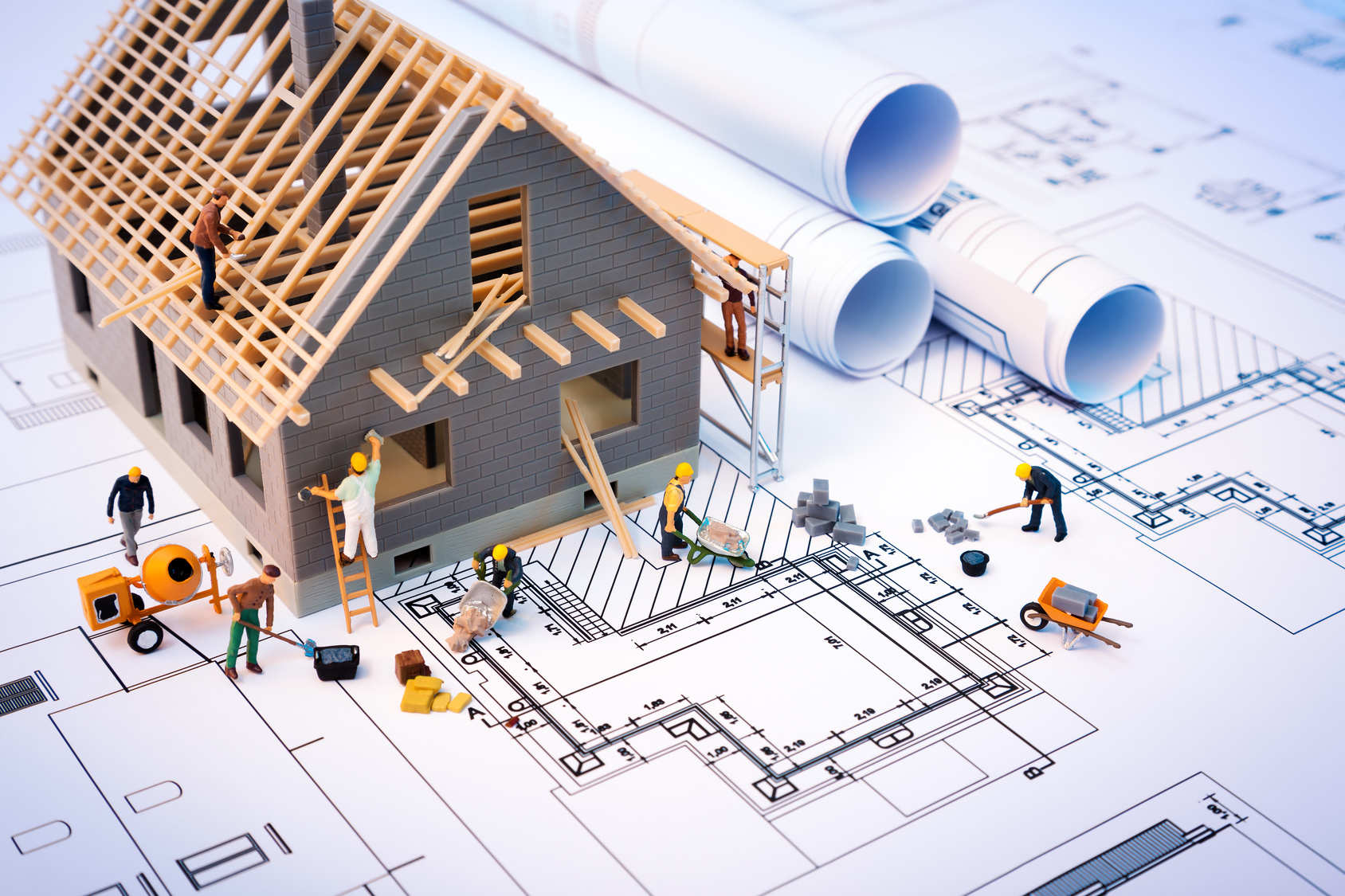
Construction design software is a powerful tool used in the architecture, engineering, and construction industries to create detailed plans, models, and simulations for building projects. This software allows professionals to design, analyze, and visualize structures in a virtual environment before actual construction begins.
Key Features and Benefits
- 3D Modeling: Construction design software enables users to create accurate 3D models of buildings, allowing for better visualization and communication of design ideas.
- Collaboration Tools: These tools facilitate collaboration among team members, architects, engineers, and clients, leading to improved project coordination and communication.
- Cost Estimation: Software can help in estimating project costs, reducing the risk of budget overruns and delays.
- Simulation and Analysis: Users can perform simulations and analyses to optimize designs, identify potential issues, and ensure structural integrity.
- Integration with Building Information Modeling (BIM): Many construction design software applications are compatible with BIM, allowing for seamless data exchange and improved project efficiency.
Revolutionizing the Industry
Construction design software has revolutionized the industry by streamlining the design process, increasing efficiency, reducing errors, and improving collaboration. It has enabled professionals to create more innovative and sustainable designs, leading to better buildings and infrastructure. Overall, construction design software has become an essential tool for modern construction projects, driving advancements in technology and design practices.
Types of Construction Design Software
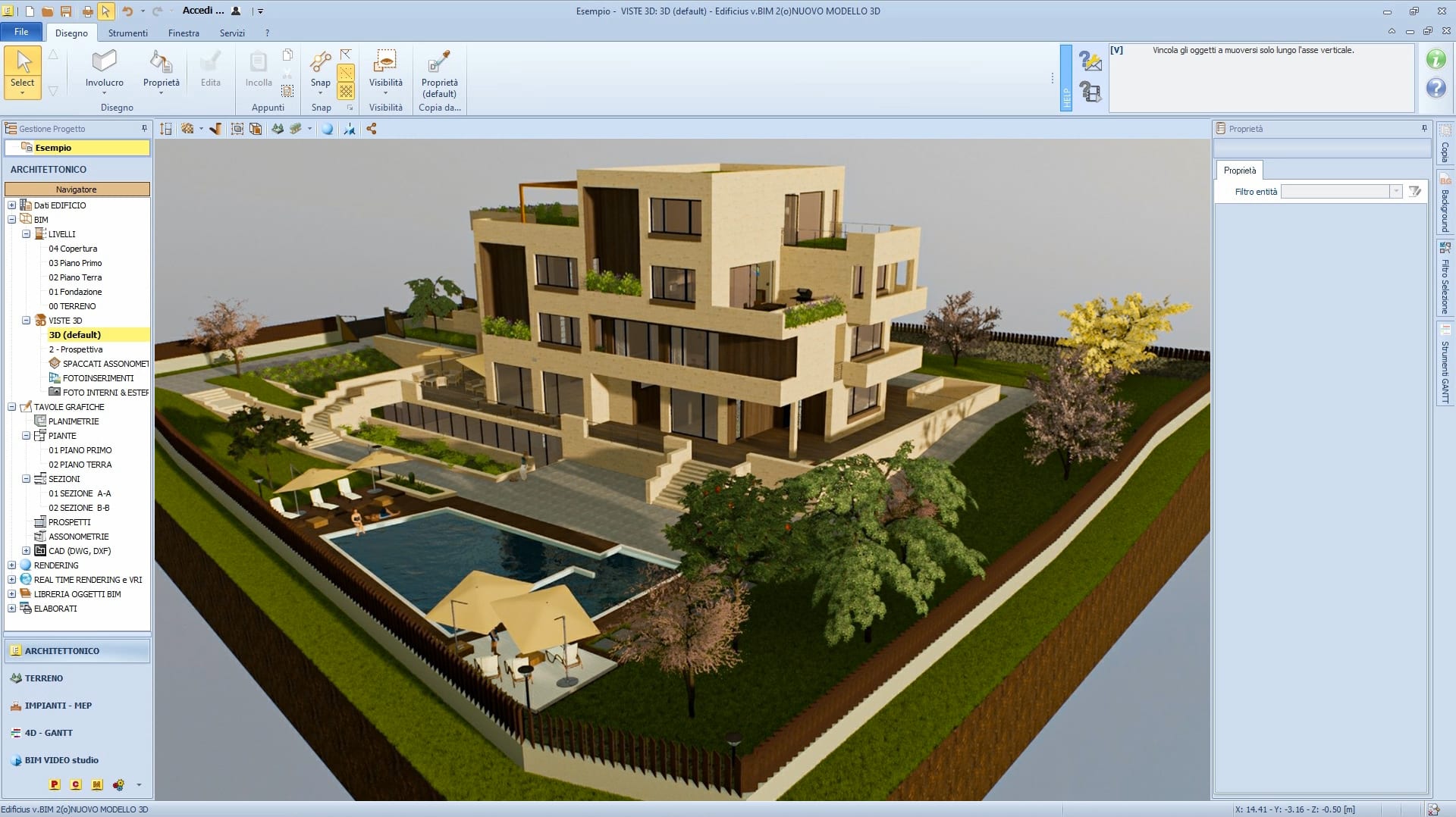
Construction design software comes in various types to cater to different needs and preferences in the industry. Below are some of the common types:
1. Building Information Modeling (BIM) Software
- BIM software allows users to create 3D models of buildings and structures, incorporating various data and information.
- It enables collaboration among architects, engineers, and contractors, improving efficiency and accuracy in design and construction.
- Popular BIM software includes Autodesk Revit and Trimble Tekla Structures.
2. Computer-Aided Design (CAD) Software
- CAD software is used for creating 2D and 3D designs of buildings, infrastructure, and other construction projects.
- It helps in precise drafting, modeling, and visualization of designs, enhancing communication and decision-making processes.
- Well-known CAD software programs are AutoCAD and SketchUp.
3. Project Management Software
- Project management software assists in planning, scheduling, and monitoring construction projects, ensuring smooth workflow and timely completion.
- It helps in resource allocation, budget tracking, and communication management among project stakeholders.
- Popular project management software includes Procore and Primavera P6.
Key Factors to Consider When Choosing Construction Design Software
Choosing the right construction design software for a project is crucial for ensuring efficiency and accuracy in the design process. Several key factors should be taken into consideration when making this decision.
Compatibility
It is essential to choose software that is compatible with the existing systems and hardware used in your organization. Compatibility issues can lead to delays and errors in the design process. Make sure the software can integrate seamlessly with other tools and programs to streamline workflows.
Scalability
Consider the scalability of the software, especially if you are working on projects of varying sizes. The software should be able to handle the complexity and scope of your projects as they grow. Look for features that allow for easy scaling up or down based on project requirements.
User-Friendliness
User-friendliness is key when selecting construction design software. A user-friendly interface and intuitive tools can enhance productivity and reduce the learning curve for team members. Look for software that offers training and support to help users make the most of its features.
Examples of Software Catering to Specific Needs, Construction design software
- Autodesk Revit: Known for its BIM capabilities, Revit caters to architects, engineers, and construction professionals looking for an integrated design and documentation platform.
- SketchUp: Ideal for quick conceptual designs and 3D modeling, SketchUp is popular among interior designers, architects, and hobbyists for its ease of use.
- Trimble Tekla Structures: Designed for structural steel detailing and concrete construction, Tekla Structures is widely used in the construction industry for its modeling and collaboration features.
Integrating Construction Design Software into Workflows

Integrating construction design software into existing workflows can greatly enhance efficiency and productivity in construction projects. By seamlessly incorporating these tools into your processes, you can streamline design, collaboration, and project management tasks.
Best Practices for Integration
- Provide adequate training: Ensure that all team members are properly trained in using the software to maximize its benefits.
- Establish clear communication channels: Create protocols for sharing files, feedback, and updates within the software to avoid confusion.
- Customize the software: Tailor the software settings to align with your specific project requirements and preferences.
Impact on Timelines and Budgets
Construction design software can significantly impact project timelines and budgets in a positive way. By improving collaboration, reducing errors, and enhancing visualization capabilities, these tools can help expedite project completion and minimize costly revisions.
Optimizing Productivity and Efficiency
- Utilize collaboration features: Take advantage of real-time collaboration tools to enhance communication and streamline decision-making processes.
- Implement automation: Use automation features within the software to eliminate repetitive tasks and increase efficiency.
- Regularly update software: Stay informed about software updates and new features to ensure you are leveraging the latest advancements for optimal productivity.
Closing Notes
As we conclude our exploration of construction design software, it’s evident that embracing these tools is vital for staying competitive in the evolving construction landscape.
